In the above image have three popup boxes that is alert box,confirm box and prompt box. these boxes are developed in javascript. mostly these boxes are used for displaying error messages,popup messages and also for displaying advertisement. below we are providing code.there is javascript function and other method.
popupbox.java
<html>
<head>
<style type="text/css">
#box
{
padding-top:200px;
padding-left:450px;
}
</style>
<script type="text/javascript">
function show_alert()
{
alert("I Am Alert Box");
}
function show_confirm()
{
var r=confirm("Press A Button");
if(r==true)
{
alert("You Press Ok");
}
else
{
alert("You Press Cancel");
}
}
function show_prompt()
{
var name=prompt("Please Enter Your name");
alert("WELCOME " +name);
}
</script>
<body bgcolor="#ffa64d">
<div id="box">
<input type="button" onclick="show_alert()" value="Alert Box" style="height:50px;width:90px;"/>
<input type="button" onclick="show_confirm()" value="Confirm Box" style="height:50px;width:90px;"/>
<input type="button" onclick="show_prompt()" value="Prompt Box" style="height:50px;width:90px;"/>
</div>
</body>
</head>
</html>
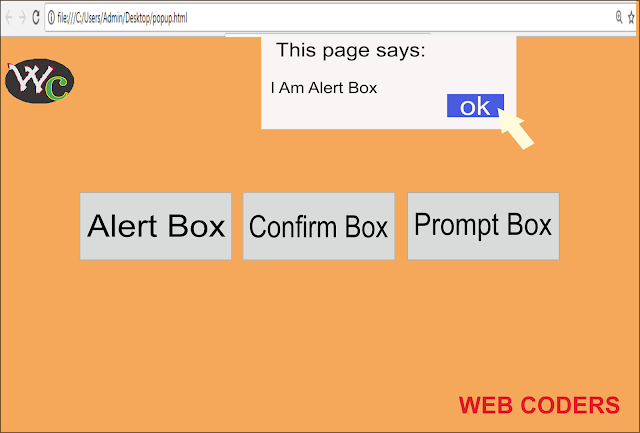
No comments:
Post a Comment